Older Scripts
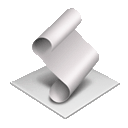
Applescripts I have written that others may be interested in.
These are mainly to do with Apple iCal, Mail and Address Book. All are free to download, but if you use any of these scripts regularly I'd appreciate a donation. Also, I'd love to hear any feedback you have on these.
Offset iCal Events
Download Offset iCal Events
1.1 (28 September 2009) 54kb
An Applescript to move iCal events in one calendar forward, or back, a specified number of hours, days or weeks. Make an archive if your calendars in case you don't like the results.
Visible Day in iCal
Limits the time range you can see in iCal's Day and Week views in OSX 10.5 or greater. You will not be able to see the hours before or after the ones you select.
Visible Day in iCal, removed link due to several reports of crashes iCal in OSX 10.7 Lion. Do not use in Lion.
Link to Address Book
Download Link to Address Book
1.0.1 (8 August 2008) 76kb
Makes a link on the clipboard to the first selected record in Address Book. The link will be in the addressbook:// format. Ready to paste into an iCal event's url field (or anywhere else you like).
Delete iCal Duplicates
The functionality of this Applescript to remove duplicate events in iCal has now been added to a Cocoa application called iCal Dupe Deleter. Go here to read more about and download iCal Dupe Deleter.
Fix Todo Alarms
Download Fix Todo Alarms
1.0 (2 November 2006) 36kb
An Applescript to remove alarms from todos in iCal that have no due date. These alarms can trigger empty alarm windows if not removed.
GeoMail
Download GeoMail
1.0 (11 March 2006) 36kb
Opens http://www.rleeden.no-ip.com/geotool.php and displays the geographical location of the originating server of the first selected Mail.app message. This is very rarely going to be the exact location of the machine the email was written on. Fun all the same.
Comments
Gustavo Reis (not verified)
6 July, 2012 - 23:52
Permalink
Hi John, I read your note on
Hi John,
I read your note on the Apple communities:
https://discussions.apple.com/thread/2235408?start=0&tstart=0
and then installed Visible Day for iCal on Lion.
It started crashing ever since. Then I found your blog and the comment above about Visible Day and Lion.
Now iCal won't work. I have a Macbook Air with no disk and no superdrive.
Do you have any suggestions so that I can bring it back to life?
By the way, it would be a good thing to delete the post from the Apple communities as well.
Thanks
Gustavo
Gustavo Reis (not verified)
6 July, 2012 - 23:58
Permalink
Nevermind, just found a way.
Nevermind, just found a way. Thanks
Nicolas (not verified)
22 October, 2012 - 09:21
Permalink
Had the same adventure as
Had the same adventure as Gustavo Reis. Meaning: Found your applescript "visible day", compiled it and then remarked that it continuously crashed my ical.
Do you know how I can revert the damage?
Since I did a backup yesterday, is there a way to backup only the ical app?
Thanks,
Nicolas
John M
25 October, 2012 - 13:49
Permalink
Hi Nicholas, The easiest way
Hi Nicholas,
The easiest way to revert is to remove the iCal/Calendar.app preferences pList file which is in /Users/YOURUSER/Library/Preferences/com.apple.iCal.plist
Send me a message if you need more detailed instructions.
John
Ben (not verified)
22 July, 2013 - 20:51
Permalink
Hi John, thanks so much. you
Hi John,
thanks so much. you really saved my day.
Used your Offset iCal Events script.
When I first ran it, all my calendar entries disappeared, but as recommended I had a backup.
I opened it in script editor and saved again and it worked perfectly (ML 10.8.3)
Thanks man,
cheers
Ben
Pages